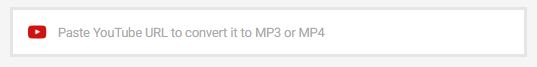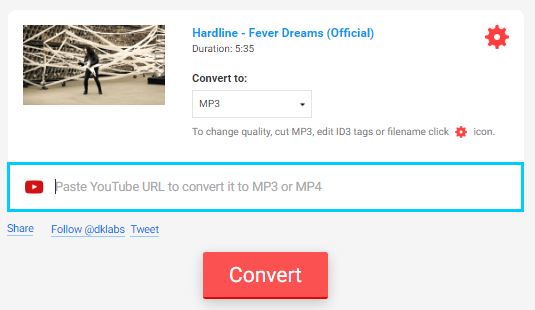This tutorial is intended to help you work around the blockage that some governments impose and still watch YouTube videos in your device. For example, if you live in Iran and you cannot see YouTube videos, this tutorial will help you.
This method works in computers and Android devices and you don't need to install any software at all.
The steps to follow are these:
Step 1:
Copy the YouTube video URL (most URLs begin with http:// or https:// or www. )
This is an example of a URL address: https://www.youtube.com/watch?v=jmNpEOxoNVw
Step 2:
Open this website: https://www.converto.io/en
Step 3:
Paste the Youtube URL into the box
Step 4:
Once you have pasted the link, the conversion option should appear above the box along with the name of the video and the thumbnail. It will look like this:
Step 5:
Select the format MP4 if you want to have the whole video, or select MP3 if you want just the audio. Then press the "convert" button. After some seconds (depending on how long the video is) you will receive the message "Your download is ready. Click here to start downloading"
Download the video and that is all. You have successfully avoided the YouTube blockage.
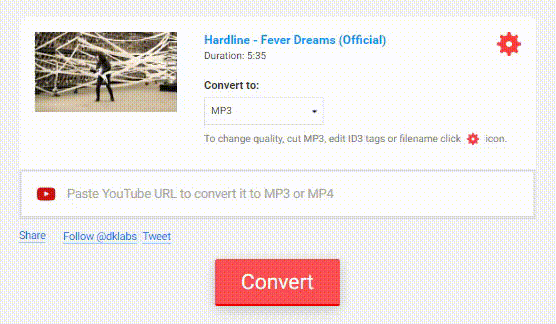
Feel free to comment and give feedback about this tutorial.